Rep: Onboarding Dashboard
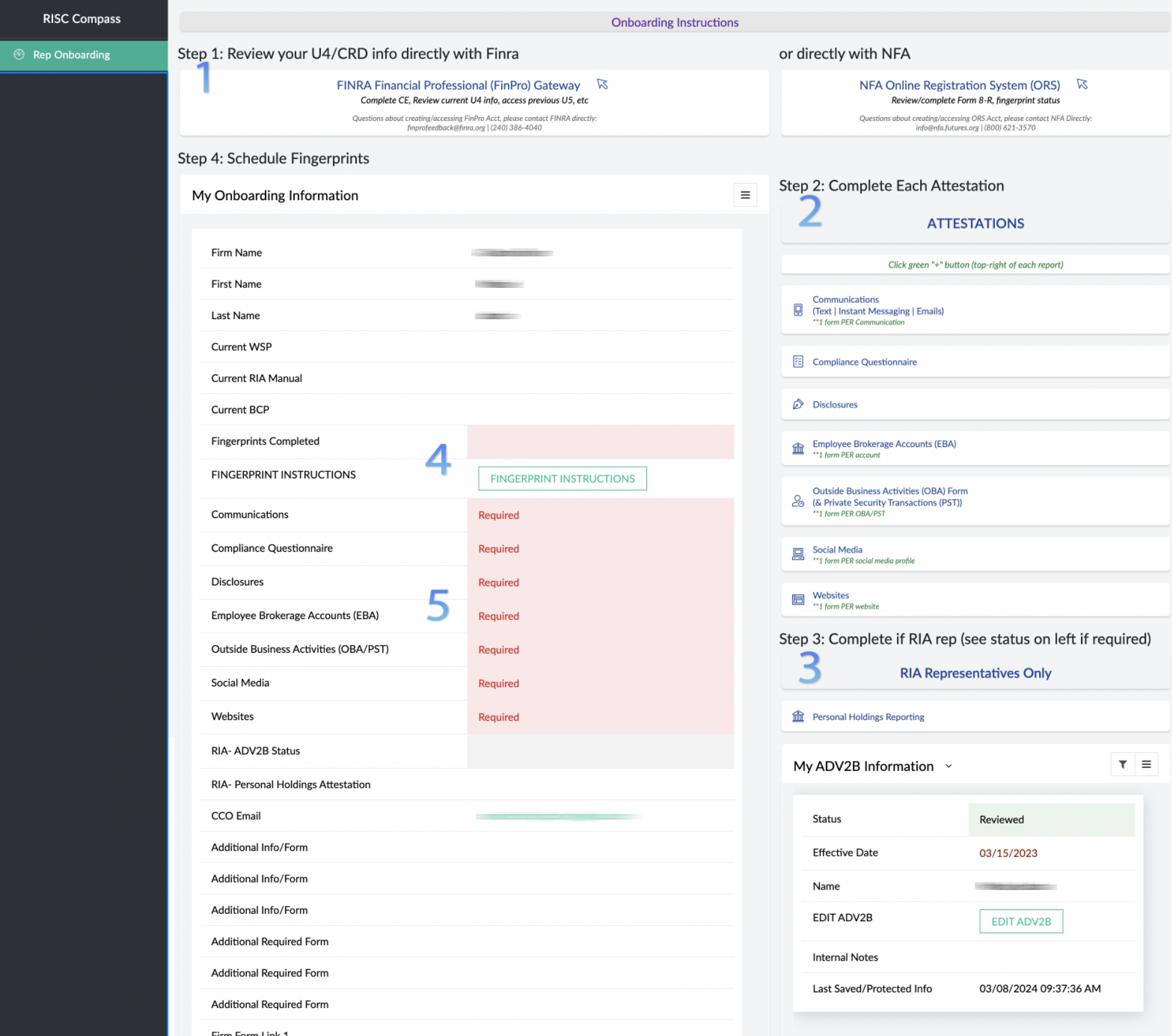
Onboarding Portal Map
- Link to the regulator's site to review record.
- If BD/RIA, use Finra's FinPro Link to 1) review U-4 info 2) Take CE
- You must create an account directly with that link.
- You can reset your password directly if needed.
- If with the NFA, use NFA's ORS Link to review 8-R info
- You will be given an email and initial login password from your acct admin.
- You can request a password reset from your acc admin if needed.
- Links to required forms/attestations
- **If more than 1 need reporting, enter ONE PER FORM
- Example: if you have 3 OBAs, you must complete 3 OBA forms.
- If RIA: Link to an additional required attestation and ADV2B
- **Once you complete and submit your ADV2B, to your best ability, your CCO will review and make any additional edits if needed.
- Contact your compliance team if you have any questions!
- Instructions for fingerprints (Unless Firm provides alternative instructions) & date completed
- ONCE COMPLETED, alert firm for their review/confirmation and they will enter date manually
- See:
- Current versions of firm’s WSP (Written Supervisory Procedures) and|or firm's RIA Manual
- Status of required onboarding forms
- Contact information for CCO/Compliance
- Email CCO when fingerprints are completed -OR- if you have any questions
- CE Window. If Red and Open, you MUST take, via the FinPRO link asap (and email compliance once completed)
- Additional Firm required Information or Forms (this area may be blank if firm has no additional requirements)
- Reports of submitted attestations
Next Steps
- All submitted forms will be reviewed, and accepted/rejected. Compliance will communicate any issues or information needed.
- Your internal status will change and your portal will be changed to the firm assigned access level
- Your login/password remain the same
Related Articles
Rep Dashboard
Rep Dashboard Location of Firm’s most current versions of WSP (Written Supervisory Procedures) & RIA Manual [WSP Attestation] Button will attest to your having access, and responsibility to adhere, to the WSPs/RIA Manual w date of last attestation ...
Firm: Command Center Dashboard
Command Center PRINT/Save to PDF the dashboard view of all data Shortcuts to Compass Knowledge Base and Instructions (detailed How-To instructions) Breaks down the number of active (non-terminated) reps the Firm has, by type MY FIRM Middle line is a ...
Firm: PreHire|New Hire Steps
QUICK STEPS Review Safe Harbor calculation Send email (via Onboarding Dashboard button) to Candidate (or Resend) Candidate completes PreHire Authorization Form + ID request + any Firm PreHire form(s) Firm + Consultant (if selected) receive an email ...
Firm: Initial Rep Info Gathering
Gather Rep Information from CRD (We will be gathering information on Active and Terminated Reps, so that you can provide complete and accurate reports during audits) 1. Download ACTIVE Reps a. Download the report from CRD Log into FINRA CRD > Select ...
Firm: Review Submissions|Attestations|Forms
Access the forms needing review You can see ALL forms that were submitted and require your review on your COMMAND CENTER Dashboard (see image below) You can also access the forms directly by going to the corresponding report on the left side of your ...