Firm: Command Center Dashboard
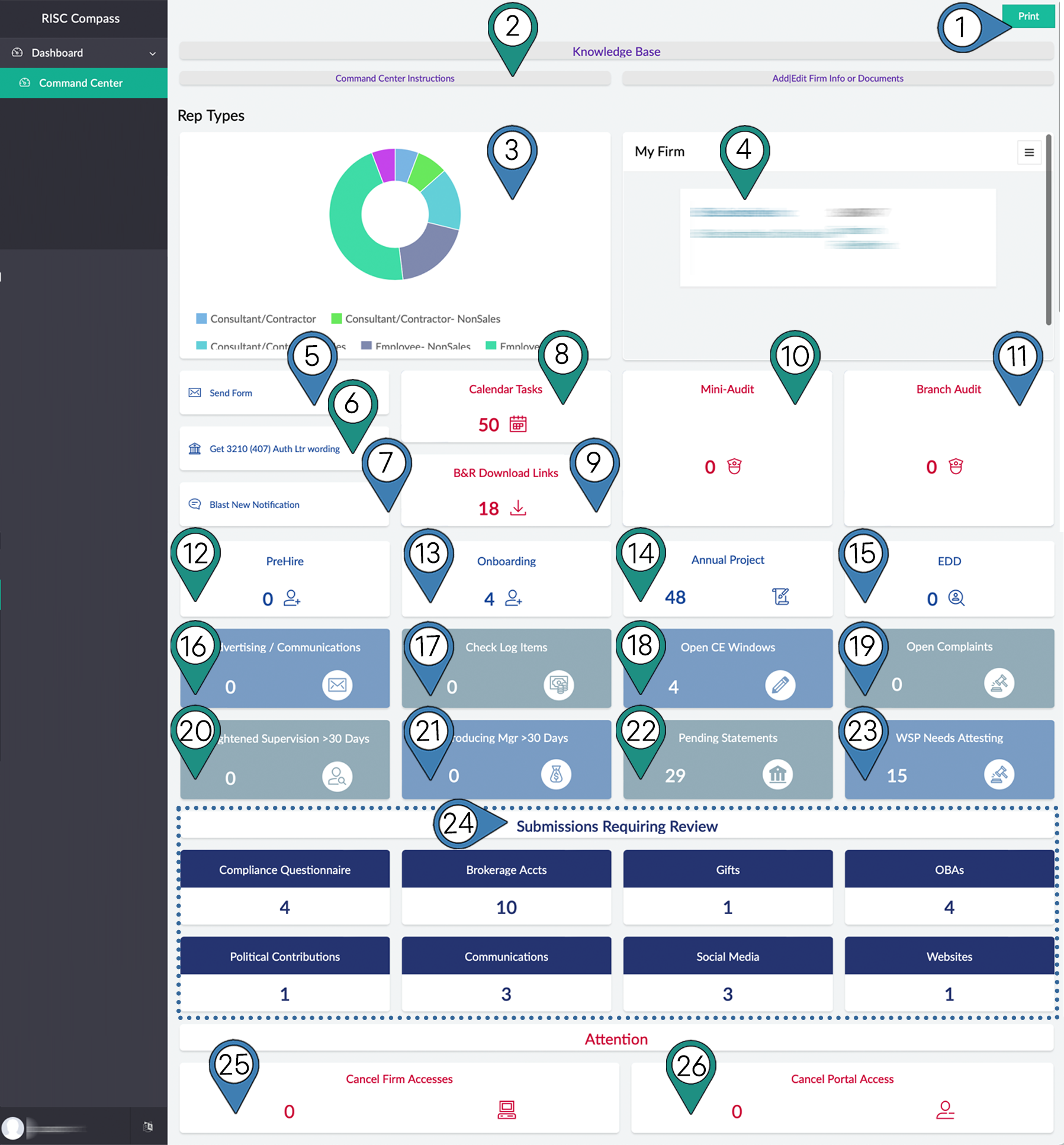 Command Center
Command Center- PRINT/Save to PDF the dashboard view of all data
- Shortcuts to Compass Knowledge Base and Instructions (detailed How-To instructions)
- Breaks down the number of active (non-terminated) reps the Firm has, by type
- MY FIRM
- Middle line is a link to the Firm’s Compass Drive
- Bottom line shows CRD #, Type, Fingerprint Code
- Right-Click > EDIT to access/edit the following firm info:
- CCO/Compliance Email/Address for system automations and letter generating
- FIRM SPECIFIC FORMS for attestations and processes:
- Onboarding/Annual Firm Documents:
- WSP, RIA Manual, additional space for PDF/Link documentation
- At Hire Only Documents
- Space for 3 PDF and 3 Links
- PreHire Forms
- Generic Agreement (Not person specific) & Additional Space
- Additional Firm Forms
- Current ADV, Fgn Finder, TriParty, etc
- SEND FORM: Library of forms that can be sent via email to any rep in Compass
- 3210 (Old 407) Authorization Wording: If a rep needs a letter pre-authorizing the opening of a brokerage account.
- Once it is opened and an account number is assigned, the Rep must fill out a Brokerage Account attestation form
- BLAST NEW NOTIFICATION: Quick Link to create a new Firm Notification
- COMPLIANCE TASKS: Items in the Compliance Calendar that need attention
- BOOKS & RECORDS DOWNLOAD LINKS: Books & Records Download Links: # of links that need to be downloaded and|or confirmed as downloaded
- RISC Compass periodically adds download links to ensure all pdfs in the Firm's Compass Drive are downloaded at the firm and saved according to firm policy.
- MINI AUDIT: The firm has the ability to perform intermal audits or reviews. This will keep track of the number of reviews still open.
- BRANCH AUDITS: Number of branches (OSJ or Branch) that are due for a review
- PREHIRE: # of PreHire candidates in progress
- ONBOARDING: # of Reps in process of Onboarding
- ANNUAL PROJECT: # of Reps in process of the Annual Rep Review
- EDD: # of EDD requests in progress
- ADVERTISING/COMMUNICATION: Any submissions pending review, not marked as returned/approved
- CHECK LOG ITEMS: # of checks to have been marked as received but have not been marked as sent out/forwarded
- OPEN CE WINDOWS: alerts to reps with windows open.
- Will direct you to a detailed report with the ability to remind, see details, and update CE window date (if completed)
- *Note: compass sends auto-reminder emails to rep every 2 days until the dates are updated in the system
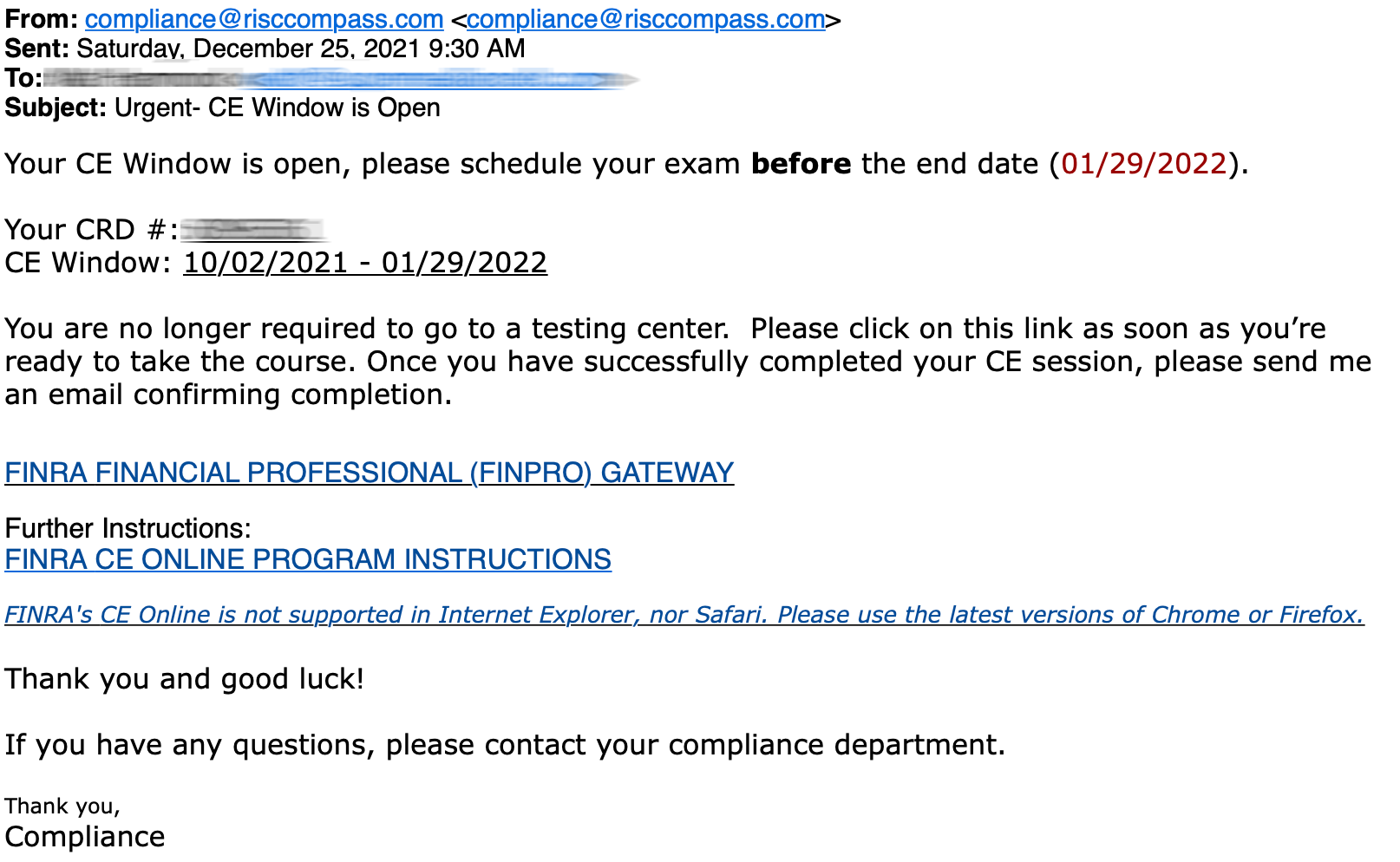 Example: CE reminder email
Example: CE reminder email
- OPEN COMPLAINTS: Lists complaints that have been reported to compliance (or process started) but have not been closed/reported/or marked as an 'inquiry'
- (inquiry = determined not a complaint, but firm wants to keep record, in case future issues arise)
- HEIGHTENED SUPERVISION >30 DAYS: This lists the # of Heightened Supervision reps that have not had a review/memo in over 30 days.
- Will direct you to a detailed report with the ability to create and document memos/reviews
- PRODUCING MANAGER >30 DAYS: This lists the # of Producing Managers that have not had a review in over 30 days
- Will direct you to a detailed report with the ability to create and document memos/reviews
- PENDING STATEMENTS: Lists the # of reps who have attested to having a brokerage account, but you have not marked it as received by firm
- Will direct you to the report where you can mark received, -OR- produce the letter/wording to request
- WSP NEEDS ATTESTING: # or reps who have not attested to the WSP in 12 months+
- Reps can attest to the WSP by
- clicking on the Attestation button on the Rep Dashboard
- completing a Compliance Questionnaire
- SUBMISSIONS REQUIRING REVIEW: # of forms/attestations that have been submitted and are pending review
- Each form square will take you to that particular report to review
- CANCEL FIRM ACCESSES: # of reps that have been terminated, but need firm accesses cancelled
- Firms (optionally) can keep track of the different equipment, drives, program logins, keys, etc that are assigned to each employee.
- Once terminated, it provides a checklist of what needs to be returned or cancelled.
- CANCEL PORTAL ACCESS: # of reps that have been terminated, but need their access to Compass Portal cancelled
- Will take you to the report where you cancel via a buton
Related Articles
Rep Dashboard
Rep Dashboard Location of Firm’s most current versions of WSP (Written Supervisory Procedures) & RIA Manual [WSP Attestation] Button will attest to your having access, and responsibility to adhere, to the WSPs/RIA Manual w date of last attestation ...
Firm: MSRB Dashboard
MSRB Dashboard MSRB DASHBOARD Total associated persons (reps) at the Firm, if the Firm selected "Munis" as one of the business lines # of reps that have submitted a Political Contributions form in the last 90 days # of reps that have NOT submitted a ...
Firm: FinCEN 314a Review Steps
FinCEN Dashboard (Optional) If you prefer to upload the latest Client List, delete previous list 1. Import most recent client list into Client List Report **Ensure the spreadsheet is saved as CSV **Names must be in ONE column. Full Name (Individual's ...
Firm: Add or Edit any Firm Information, Documents and Links
1. Add|Update Important Firm Emails & Address 1. Fingerprint Code If you use Electronic fingerprint w FieldPrint, the fingerprint code for your firm goes here 2. Firm Businesses Depending on the specific firm type, client type, or ...
Firm: Compliance Calendar
*If Firm is interested in the Compliance Calendar of tasks to be preloaded, please contact compliance@risccompass.com (The Compliance Calendar is not preloaded until Firm authorizes. Due to the volume of tasks, Compass requires a brief call to ...
Example: CE reminder email